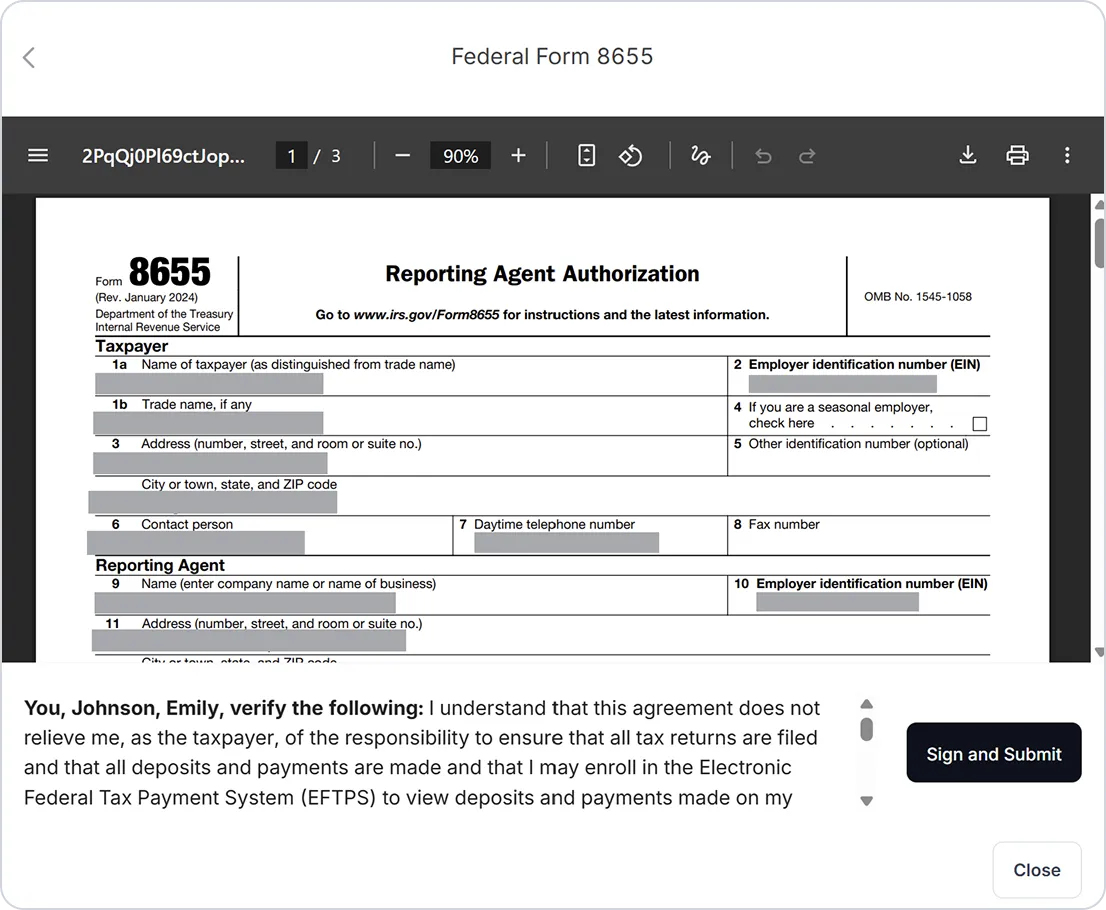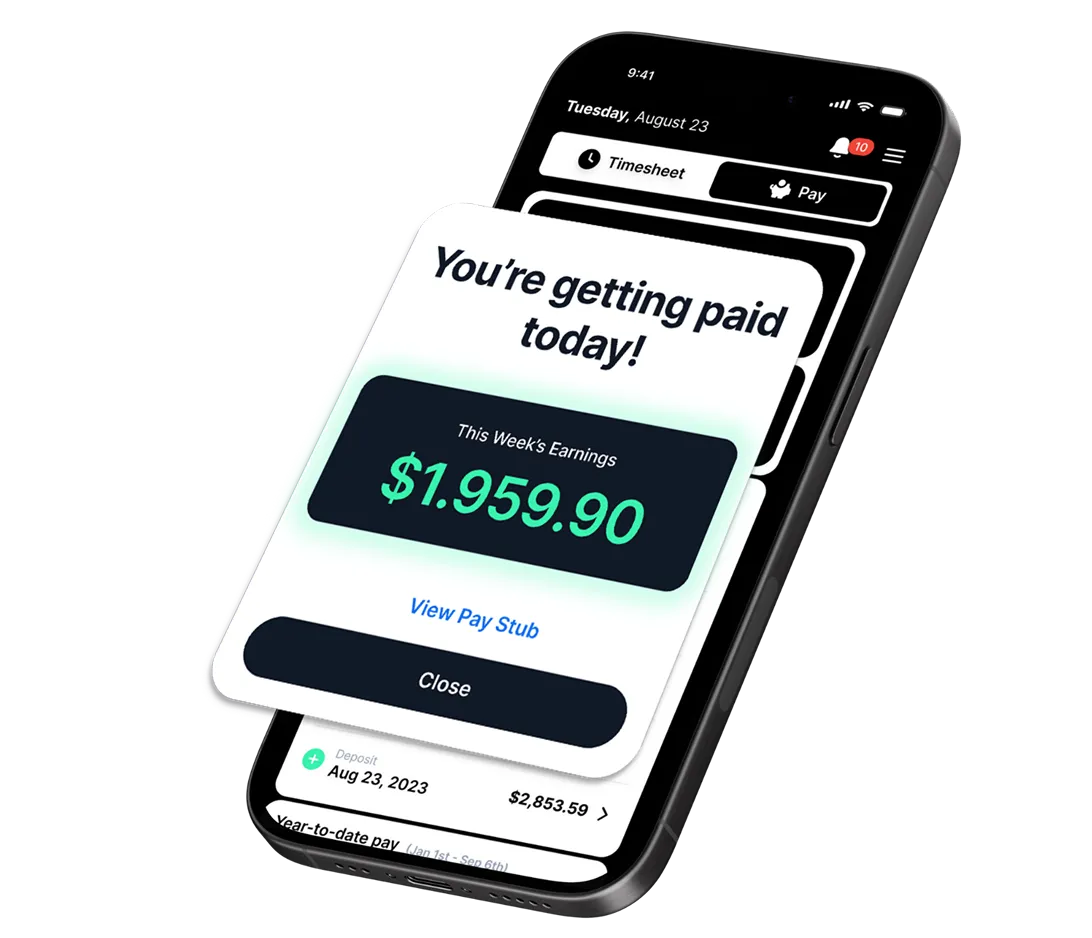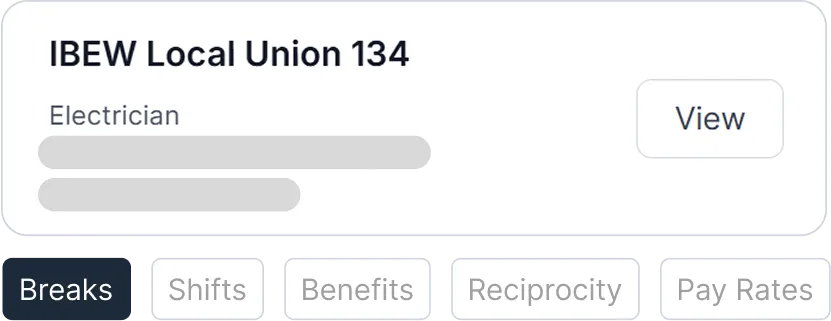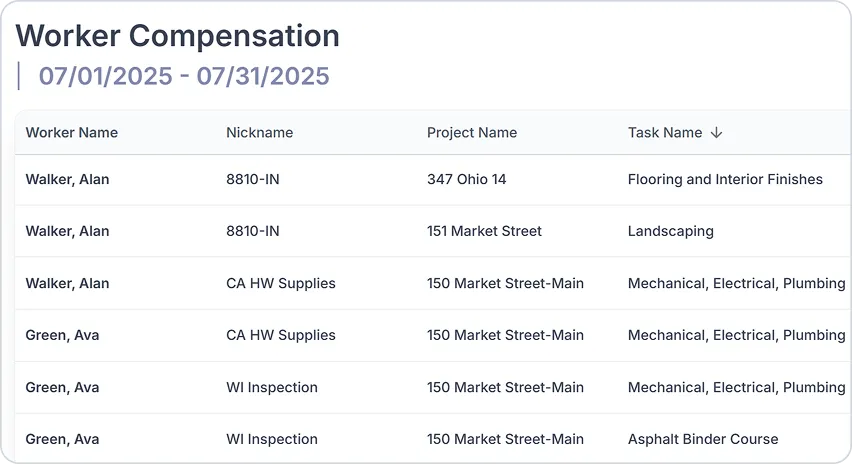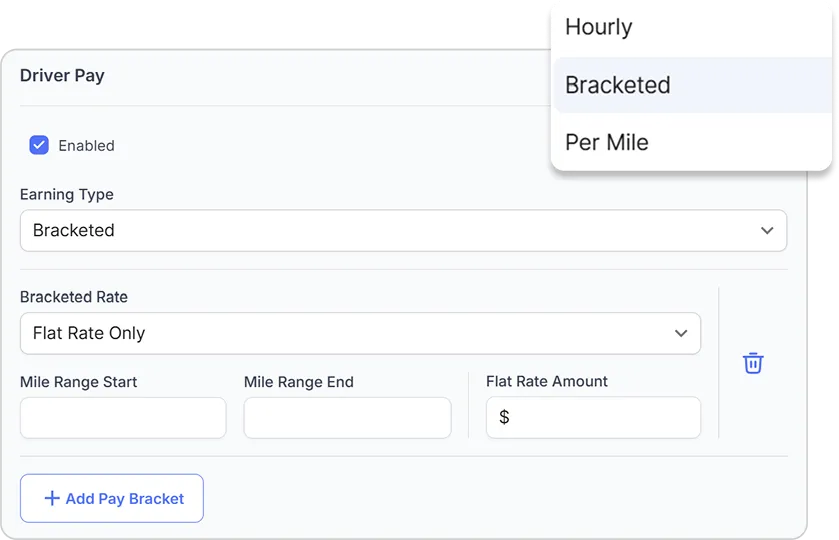Tax Filing
Accurate Tax Setup and Workplace Assignment
Take the stress out of tax season.
Dynamically manage multi-location tax rules to accurately apply federal, state, and local taxes, streamlining construction payroll and reducing manual effort on every paycheck.

Tax rules, mapped to your job sites
Create and Assign Workplaces
Easily create workplaces for your projects and assign workers automatically.
- Manage key tax-related automation settings.
- Enable automatic workplace assignment for crews moving across sites.
- Restrict tax withholding based on user residency or local tax requirements


Full control over every deduction
Configurable Tax Treatment
Lumber makes it easy to configure taxes across pre-tax, post-tax, taxable, non-taxable, and imputed categories. Whether you’re handling health benefits, reimbursements, or allowances, the platform ensures deductions and reporting are always done the right way.
More Features
More insights on Tax Filing
How do workplaces impact tax withholding and reporting?
Workplaces define which state and local taxes apply, which government agencies require reporting, and what filing authorizations need to be completed for accurate payroll tax compliance.
How does Lumber handle federal, state, and local tax filings?
Lumber automatically calculates federal, state, and local taxes in every payroll run. Taxes are tied to your workplace settings, so wherever your crews work, the right tax rates and rules are applied without manual intervention.
Can I manage different tax requirements for multiple project sites?
Yes. Lumber lets you create and assign workplaces that represent your job sites. Each workplace can have its own tax settings, including automatic assignment based on where employees clock in or restrictions based on employee residency.
What about tax forms and employee authorizations?
All tax forms can be collected and signed digitally through Lumber. Employees can complete and e-sign their forms during onboarding, and admins have everything stored securely in one place for easy access when needed.
How does Lumber handle benefits and expenses when it comes to taxes?
Lumber allows you to configure benefits and expenses as pre-tax, post-tax, taxable, non-taxable, or imputed. This ensures every deduction and reimbursement is taxed correctly, with no guesswork.
Is Lumber audit-ready if I need to provide tax records?
Absolutely! Lumber maintains digital trails and records for every tax calculation and filing, making it easy to generate reports and provide documentation during audits.
How does Lumber ensure compliance and reduce errors in tax filing?
Lumber uses AI-powered compliance checks with Lumber AI Track. The system flags potential errors or red flags in payroll tax data before filings are submitted, helping you prevent costly mistakes and ensuring accuracy every time.
Still have questions?
Can’t find the answer you’re looking for? Please chat to our friendly team.
Supercharge your construction workforce
Talk to our Lumber expert to get started.

Book a demo